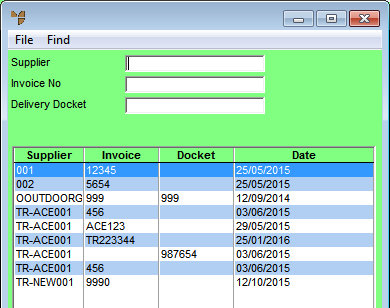
Use this option to recall a goods received batch that has been held but not yet posted.
Micronet displays the Goods Received screen.
Micronet displays a selection screen with a list of held goods received batches.
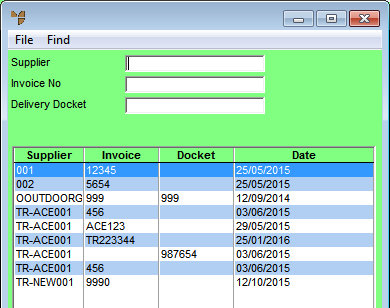
Micronet displays the held batch matching your criteria at the bottom of the screen.
Micronet redisplays the Goods Received screen with the details of the held batch.